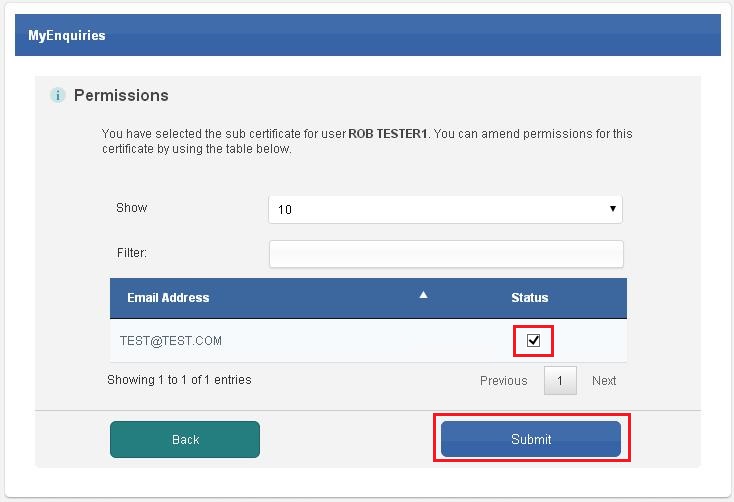MyEnquiries
MyEnquiries is an online facility which allows you to securely send enquiries to Revenue. This system replaces unsecured email.
Initial access from Revenue Online Service (ROS)
Only the ROS Administrator can set up MyEnquiries.
To do this:
- Log in to ROS.
- Go to the Admin Services tab.
- Click on the 'Manage MyEnquiries' button.
- Add the email address you want to use with MyEnquiries.
- Click 'Submit'.
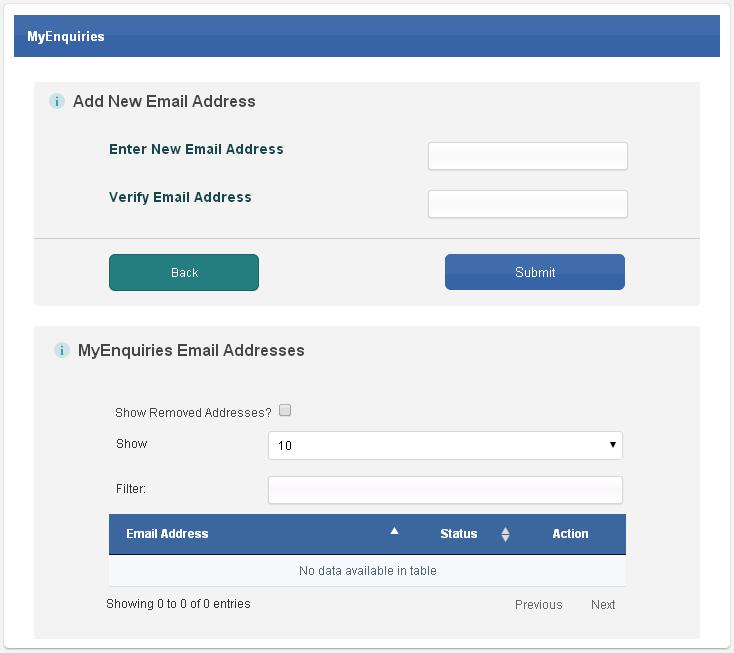
You may set up more than one email address, if necessary. You will have access to all enquiries submitted under the email addresses you set up.
To access MyEnquiries, return to the 'My Services' page. You can find MyEnquiries under 'My Frequently Used Services' and 'Other Services'.
Sub-user access from ROS
You can give sub-users access to MyEnquiries by allowing them access to one of the email addresses that you have set up. If you give two sub-users permissions to access MyEnquiries with the same email address, they will see each other's queries.
In the Admin Services tab:
- Enter the sub-user’s email address and click 'Submit'.
- Click the 'Back' button
- Select the sub-user.
- Click the 'MyEnquiries Permissions' button.
- Select the email address you want to assign to the sub-user.
- Click 'Submit'.
- The sub-user can now:
- submit enquiries
- view correspondence under this email address.
You can select more than one email address, if required.